Loopy
I went a little loopy last night.
As I've been writing regarding our recording project, when you are recording music in a studio environment, every little problem shows up. I also got a couple ideas last Thursday for some new music. So, I wanted to see how hard it would be to create a good drum loop for a song.
Instead of starting with a new composition from scratch, I decided to try and replicate a song that I knew well - in this case, Joel Houston's "One Way," as performed by Hillsong United. The song has a couple of different beats, and some cool dynamics.
So, I fired up Ubuntu Studio on my laptop. First thing I did was to launch Ardour, a digital workstation similar to ProTools. I did this first mainly because Ardour launches Jack. Jack is a low-latency sound server, that can be used to connect any "jackified" audio programs in Linux. Basically, Jack acts like a virtual patchbay, treating each piece of software like it was hardware.
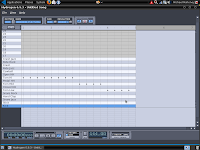
Once Jack was running, I launched Hydrogen, a virtual drum machine. The first step was to create the patterns that would make up the various parts of the song. To do this, you first dial in the tempo of the song. (This becomes very important later.) Then you go to the pattern editor. You set the PE for how long you want your pattern (in this case, four beats - one measure) and how many divisions you want in the pattern (I like 32. You can set up to 1/64 notes) and the time signature. (4/4 of course! This is the default) (This picture is a tom roll used in the chorus. Click to biggify)
Once it's set, you start making your patterns. The process is straightforward: there are instruments up the left side. You simply select which instrument at which point in the pattern and click. Hitting the "Play" button will loop the pattern, and you can make changes while it loops. There are sliders on the bottom where you can adjust the velocity of each "hit" to your liking.
I made eleven different patterns for this song: two for the verses, two for the chorus, two for the bridge, and various transition patterns and rolls.

Once the patterns are done, move to the song editor. This is simply a grid with the various patterns on the Y axis and the individual measures on the X axis. It's a simple matter of clicking on a pattern in a particular measure. So you might do seven measures of Pattern 1, one measure of Pattern 2, back to Pattern 1, etc... This sounds complicated, but it is very simple and intutive. Total time to create the patterns and edit the song: about 40 minutes. (This picture is the completed song.)
Once the song is done in Hydrogen, it's time to record it as audio. Ardour and Jack make this easy. Add an audio track in Ardour (Audio 1). Set the tempo of that track to match the tempo of the drum sequence. (This is very important!) In Jack, simply connect Hyrogen's output to the audio track input. Since this was quick and dirty, I made Audio 1 stereo, and hooked up Hydrogen's L/R to Audio 1 inputs 1+2. (If this were going to be a final song, I would have made two audio tracks and split the L/R outputs.) I also dragged a connection from the Hydrogen left out to the soundcard left playback so I could listen in.

From there, toggle the Jack Transport button in Hydrogen. This locks Hydrogen to Ardour's time signal. (Remember the tempo thing?) Now the Ardour transport controls will start and stop Hydrogen. Select record, set your levels and hit play. Hydrogen starts, and records the sequenced song as an audio track, all matched and synced. Total time: about ten minutes. (This picture is playing back the track in Ardour. Note the Record buttons are off. Notice also the audio is perfectly quantatized to the grid - that tempo thing again)
Now from this point, you're working in Ardour. You can add any plugins, effects, whatever. I didn't at this point - this is just a scratch track. What I did do was export it as an audio file. Select Export=> Export as .wav file. One important note: Ardour's default is 48khz recording. You have to be sure to change the setting to 44.1khz or many computers won't play it. Also, be sure to select Master 1 and Master 2 out, left and right respectively. (Yes, I've recorded ten minutes of silence before.)
So in about an hour, I sequenced and recorded an entire song with 11 different drum patterns. And every single piece of this software is open-source, meaning you don't have to pay anything for it. All three of the programs were designed to run on Linux. There are versions of all three for OSX as well. There is a beta of Hydrogen for Windows, and an version of Jack that supposedly works on Windows. Ardour will not run on Windows, no way, no how. You can do much of the same work with Audacity or Wavosaur.
The sound file below contains clips of the various sections - the intro, chorus, chorus into the bridge, then a little bit of some dynamic "smashing o' the kit." Let me know what you think. (the player can be a little dicey - you can download the small file here.)
As I've been writing regarding our recording project, when you are recording music in a studio environment, every little problem shows up. I also got a couple ideas last Thursday for some new music. So, I wanted to see how hard it would be to create a good drum loop for a song.
Instead of starting with a new composition from scratch, I decided to try and replicate a song that I knew well - in this case, Joel Houston's "One Way," as performed by Hillsong United. The song has a couple of different beats, and some cool dynamics.
So, I fired up Ubuntu Studio on my laptop. First thing I did was to launch Ardour, a digital workstation similar to ProTools. I did this first mainly because Ardour launches Jack. Jack is a low-latency sound server, that can be used to connect any "jackified" audio programs in Linux. Basically, Jack acts like a virtual patchbay, treating each piece of software like it was hardware.
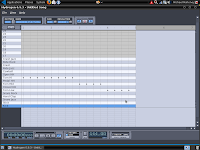
Once Jack was running, I launched Hydrogen, a virtual drum machine. The first step was to create the patterns that would make up the various parts of the song. To do this, you first dial in the tempo of the song. (This becomes very important later.) Then you go to the pattern editor. You set the PE for how long you want your pattern (in this case, four beats - one measure) and how many divisions you want in the pattern (I like 32. You can set up to 1/64 notes) and the time signature. (4/4 of course! This is the default) (This picture is a tom roll used in the chorus. Click to biggify)
Once it's set, you start making your patterns. The process is straightforward: there are instruments up the left side. You simply select which instrument at which point in the pattern and click. Hitting the "Play" button will loop the pattern, and you can make changes while it loops. There are sliders on the bottom where you can adjust the velocity of each "hit" to your liking.
I made eleven different patterns for this song: two for the verses, two for the chorus, two for the bridge, and various transition patterns and rolls.

Once the patterns are done, move to the song editor. This is simply a grid with the various patterns on the Y axis and the individual measures on the X axis. It's a simple matter of clicking on a pattern in a particular measure. So you might do seven measures of Pattern 1, one measure of Pattern 2, back to Pattern 1, etc... This sounds complicated, but it is very simple and intutive. Total time to create the patterns and edit the song: about 40 minutes. (This picture is the completed song.)
Once the song is done in Hydrogen, it's time to record it as audio. Ardour and Jack make this easy. Add an audio track in Ardour (Audio 1). Set the tempo of that track to match the tempo of the drum sequence. (This is very important!) In Jack, simply connect Hyrogen's output to the audio track input. Since this was quick and dirty, I made Audio 1 stereo, and hooked up Hydrogen's L/R to Audio 1 inputs 1+2. (If this were going to be a final song, I would have made two audio tracks and split the L/R outputs.) I also dragged a connection from the Hydrogen left out to the soundcard left playback so I could listen in.

From there, toggle the Jack Transport button in Hydrogen. This locks Hydrogen to Ardour's time signal. (Remember the tempo thing?) Now the Ardour transport controls will start and stop Hydrogen. Select record, set your levels and hit play. Hydrogen starts, and records the sequenced song as an audio track, all matched and synced. Total time: about ten minutes. (This picture is playing back the track in Ardour. Note the Record buttons are off. Notice also the audio is perfectly quantatized to the grid - that tempo thing again)
Now from this point, you're working in Ardour. You can add any plugins, effects, whatever. I didn't at this point - this is just a scratch track. What I did do was export it as an audio file. Select Export=> Export as .wav file. One important note: Ardour's default is 48khz recording. You have to be sure to change the setting to 44.1khz or many computers won't play it. Also, be sure to select Master 1 and Master 2 out, left and right respectively. (Yes, I've recorded ten minutes of silence before.)
So in about an hour, I sequenced and recorded an entire song with 11 different drum patterns. And every single piece of this software is open-source, meaning you don't have to pay anything for it. All three of the programs were designed to run on Linux. There are versions of all three for OSX as well. There is a beta of Hydrogen for Windows, and an version of Jack that supposedly works on Windows. Ardour will not run on Windows, no way, no how. You can do much of the same work with Audacity or Wavosaur.
The sound file below contains clips of the various sections - the intro, chorus, chorus into the bridge, then a little bit of some dynamic "smashing o' the kit." Let me know what you think. (the player can be a little dicey - you can download the small file here.)


Comments
Post a Comment